Including LINQPad samples in NuGet packages
You can include LINQPad sample scripts in NuGet packages, and LINQPad will display them automatically in the Samples treeview when the package is downloaded:
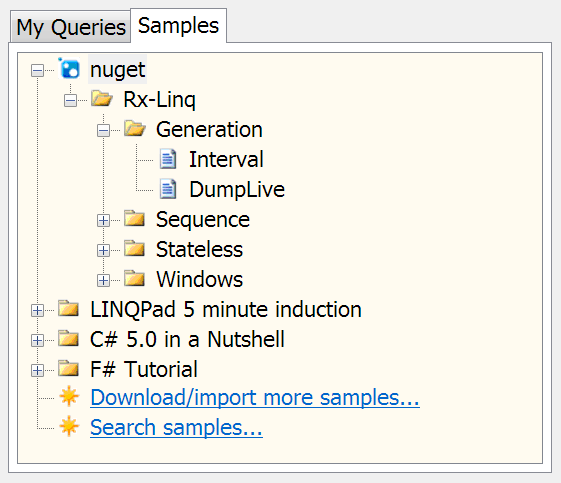
This is a great way to demonstrate your library, using lightweight interactive scripts.
Users don't need the premium (paid) edition of LINQPad. The licensing restriction has been relaxed so that NuGet packages that
contain LINQPad samples can be searched and downloaded by users of the free edition.
The process of including LINQPad sample scripts with your NuGet package is as simple creating a folder called linqpad-samples
in your package root, and xcopying your sample scripts into there. Visual Studio ignores this folder, so it won't have any
effect except when consumed from LINQPad.
Here are the steps:
- Create your samples in LINQPad. Use subfolders to organize content.
- Update your NuGet packing script to copy your samples into a folder called
linqpad-samples.
- Add the linqpad-samples tag to your NuGet submission to ensure free access.
The linqpad-samples folder should be created at the root of your package. For example:
lib
netstandard2.0
...
net6.0
...
content
...
tools
...
linqpad-samples
Getting Started
Basic usage.linq
...
FAQ
Do I need to make any changes to my .nuspec file to get the linqpad-samples folder included?
Not if you're using the convention-based approach for creating your NuGet package. The command-line utility will include the linqpad-samples folder automatically.
Is there anything special to creating sample scripts?
Your samples are nothing more than standard LINQPad scripts (.linq files) that demonstrate your NuGet package. You can write them in any supported
language (C#, VB, F#) and they can be expressions, statements or programs. You can save your scripts into any folder hierarchy. The samples don't
need to reference or demo your NuGet package, although it's likely you'll want them to.
What about dependencies?
If your dependencies include samples, these will appear too, as a sub-node in your samples treeview. This is handy if your project is split over several packages.
Can I sort my scripts into a logical order without prefixing them with numbers?
Certainly. Just right-click your folder in My Scripts and choose 'Reorder Items'. (LINQPad then creates a file called 'fileorder.txt'
which specifies the ordering of files and subfolders.) If your scripts are not located within the My Scripts folder, you can move
the latter temporarily by clicking the 'Set Folder' link.
Can I create a NuGet package that's a purely a LINQPad sample library?
Sure. You can demo other NuGet packages, or none at all.
Can I include other files, such sample XML data, with my scripts?
Yes: Put any other files that you need in the same folder as your scripts (or in any folder such that the relative path won't change when you
copy the script into linqpad-samples). In your scripts, add a reference to those files via the 'Add Reference' dialog (press F4, click 'Browse,
and then change the dropdown to search for all files (*.*) rather than just DLLs and EXEs, and browse to your file). You can then get the full
path of that file with Util.GetFullPath("myfile.xml").
Is there anything special to submitting a NuGet library that includes LINQPad samples?
Include the tag linqpad-samples. This ensures that users of the free edition of LINQPad can view and download it.